S3Engage provide solutions to fill up library in less time.
The RSS feed manager
RSS stands for “Really Simple Syndication”. It is a way to easily distribute a list of headlines, update notices, and sometimes content to a wide number of people. It allows you to easily stay informed by retrieving the latest content from the sites you are interested in. You save time by not needing to visit each site individually.
How to add a new feed
1. Click top left corner menu bar
2. Click “RSS Feed”
3. Click “+ Add RSS Feed”
4. In the next screen, enter your URL or full RSS feed
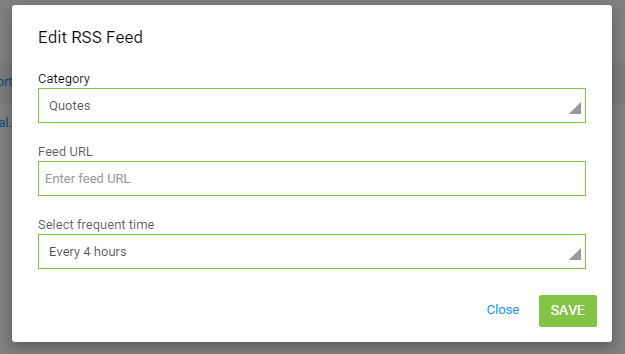
5. Select the default category you want your RSS feed items to be assigned to
6. Select the frequent time
S3Engage’s Bookmarklet & Browser extension
S3Engage’s Bookmarklet(for all browsers)
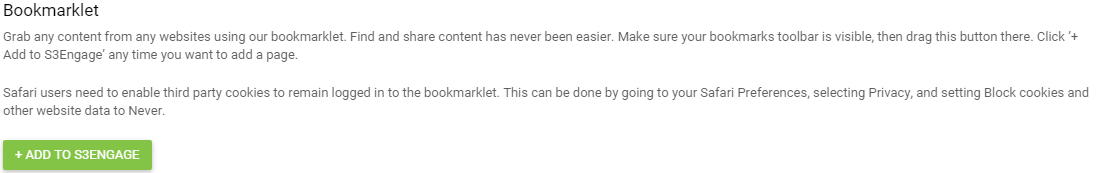
Browser extension (Google Chrome)
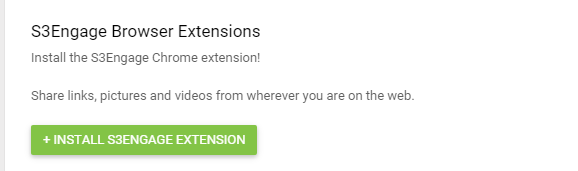
Now, you can quickly add content to your library from any website. No need to leave the web page. plus, with one click, you can autoSchedule your posts, ensuring that your links are shared at optimal times. You can install the bookmarklet or extension here: http://browser tool/
