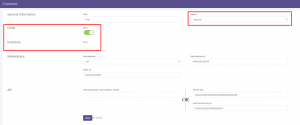By disabling a channel we are explicitly putting off the order and inventory synchronization on the respective sale channel. Thus, after disabling a channel, Our software would not acknowledge any new order and make no new inventory updates.
Also please note that disabling a channel will not remove it’s definition from your store.
To disable a channel, follow the following steps:
- On the path Settings -> Channels, select the channel to be disabled by clicking on the channel name or its logo.
- Change status to Inactive in General information section, you can partially disable a channel by turning off the Order Sync or Inventory Sync only. This way the channel remains active but only one of the two functions is switched off.
To enable a channel, follow the following steps:
- To activate a disabled channel: Open the channel details and change status to Active.