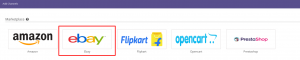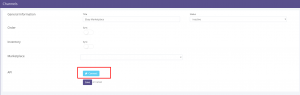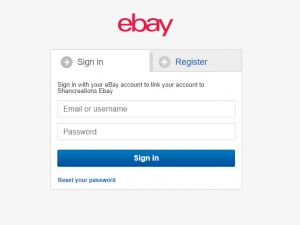Let’s Integrate with Ebay
Follow these simple steps to integrate Ebay in S3cart:
1. In the S3cart menu, select Settings > Channels, then press the button “Add Channel”.
2. Select “Ebay” from marketplace.
3. Fill all the Channel details and hit the button “Connect” to add eBay username and password, opened in a window.
The meaning of each field is as explained below:
| FieldName | Description |
|---|---|
| Title | Give your channel any name that will recognize it. Give a name which makes most sense to you. |
| Status | Status field helps you to active / Inactive your channel. |
| Order Sync | Helps you to enable/disable your channel orders. If disable no orders will be sync. |
| Inventory Sync | Helps you to enable/disable your channel products. If disable no products will be sync. |
| Marketplace | The Marketplace is a country or region associated with eBay Site ID. |
4. Click “Save” after successful connection.
5. Once connectors are connected, Turn on ORDER and INVENTORY Sync.