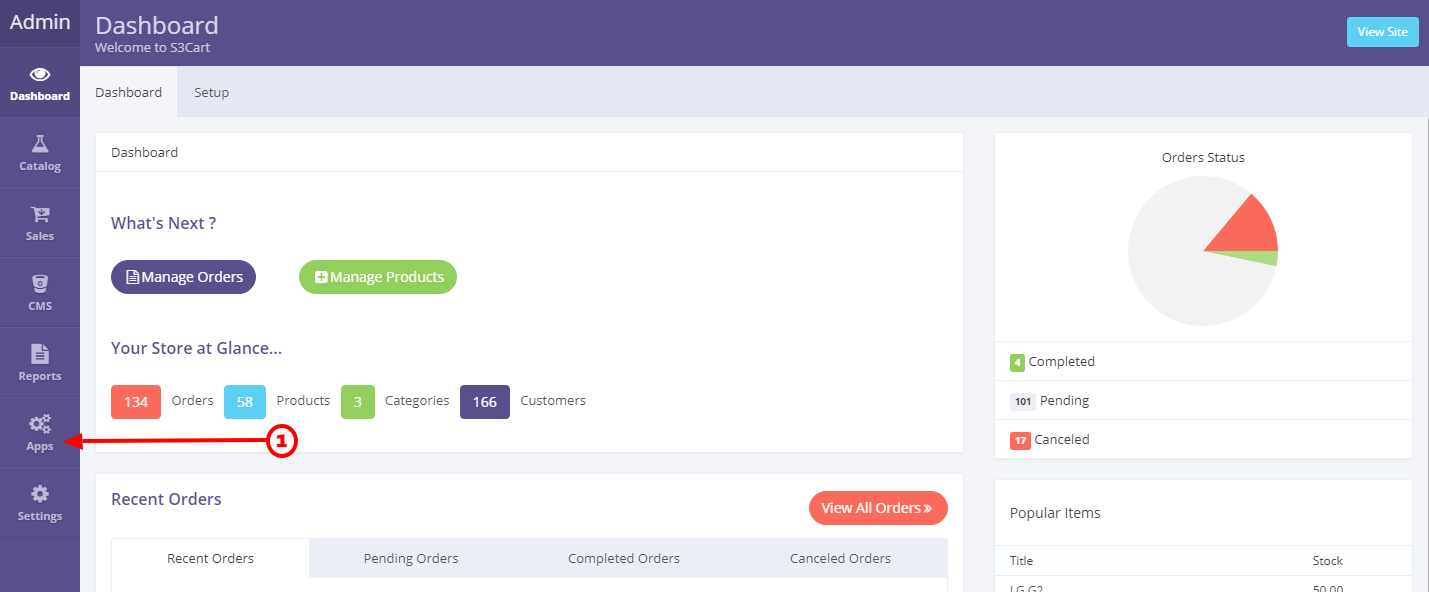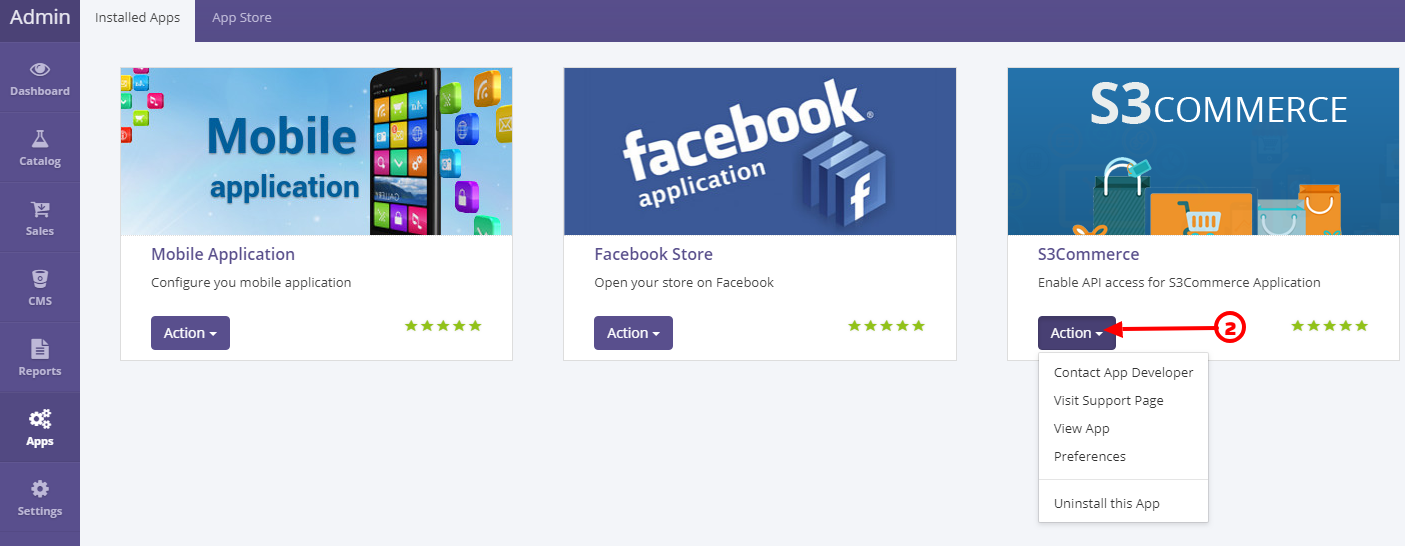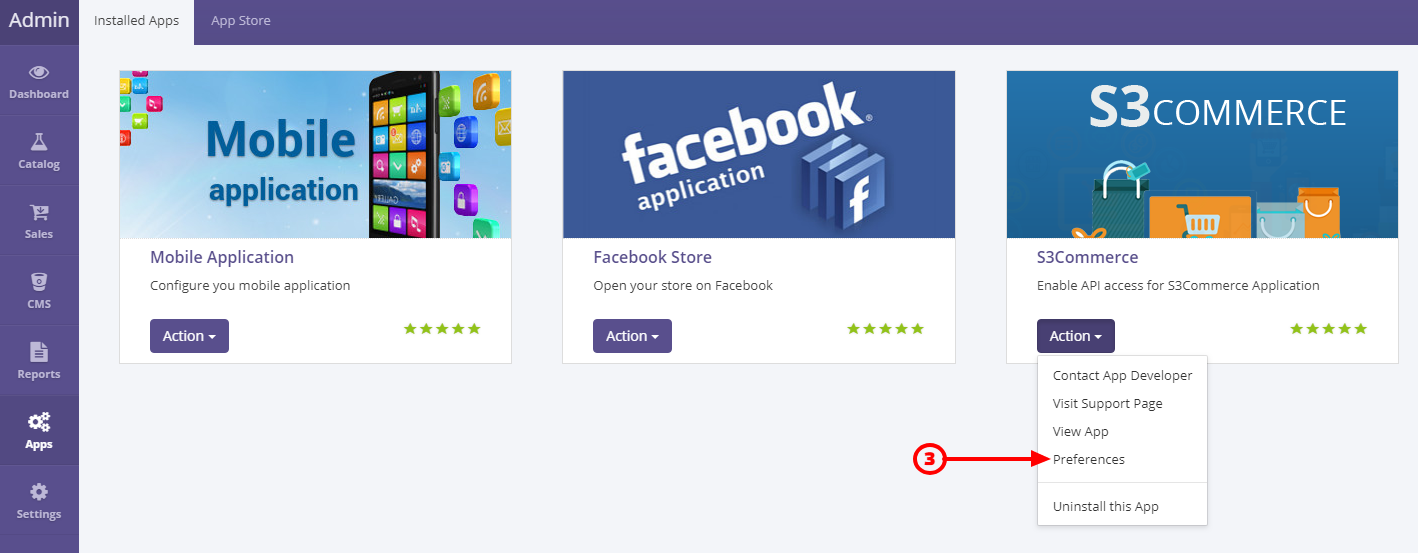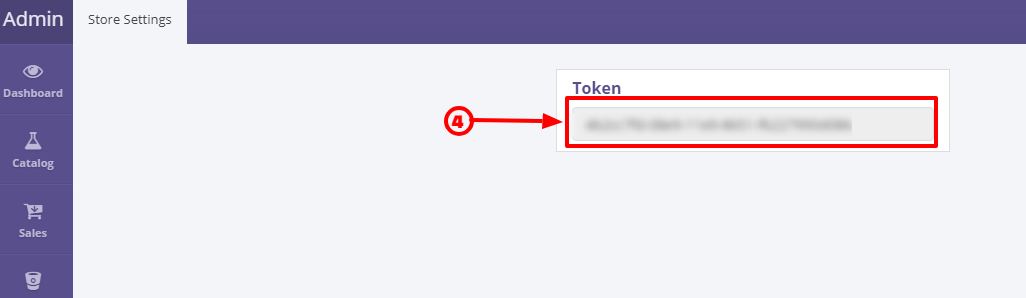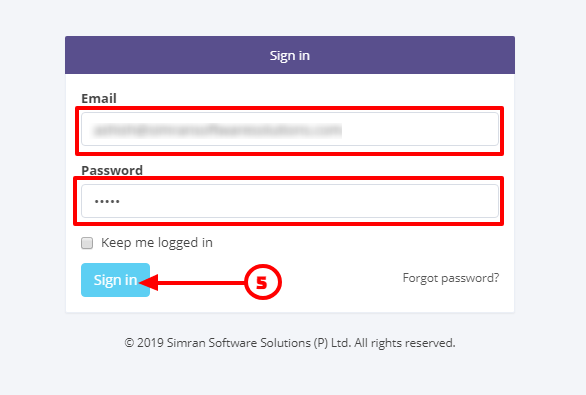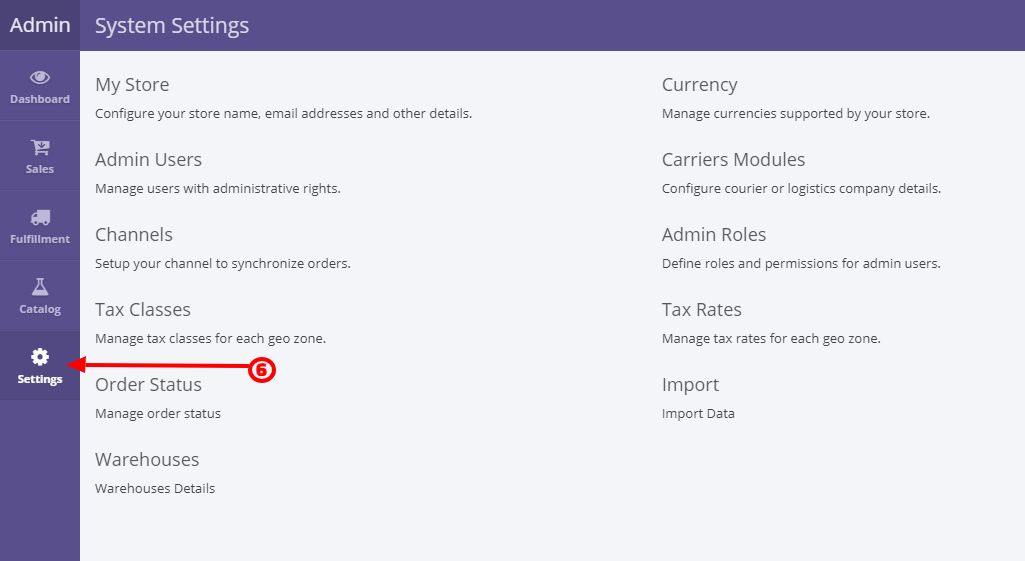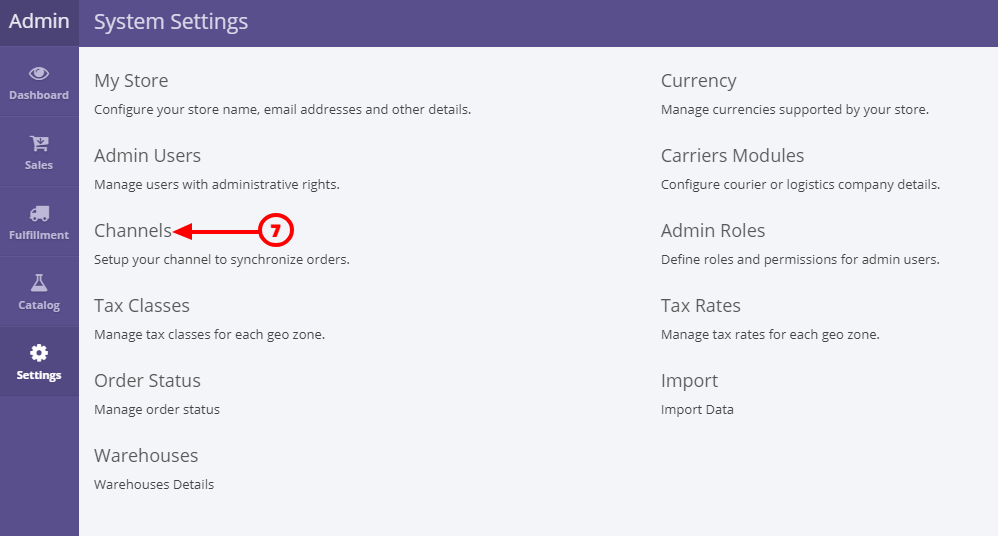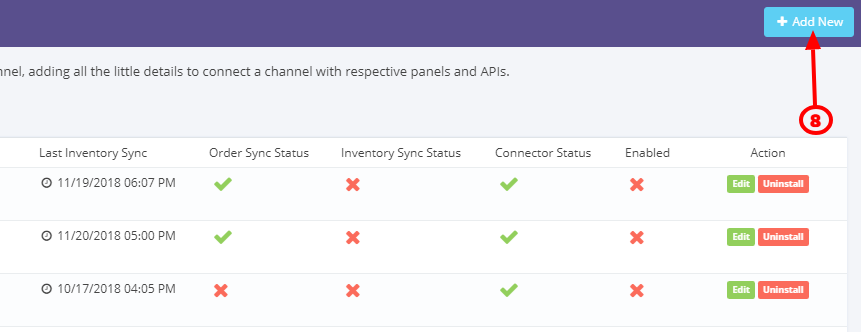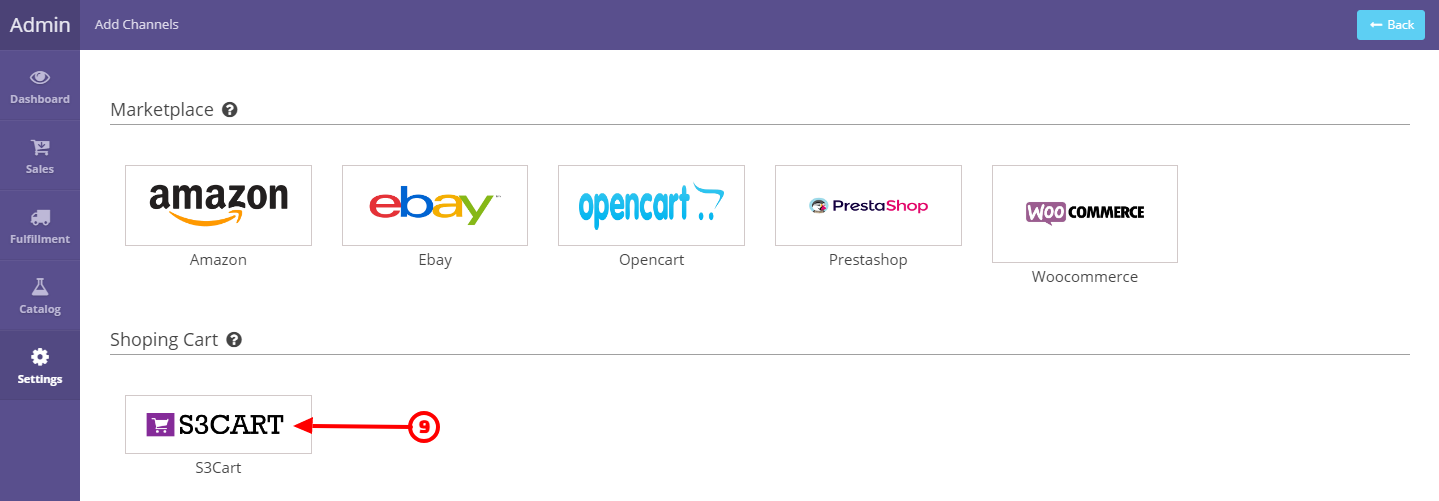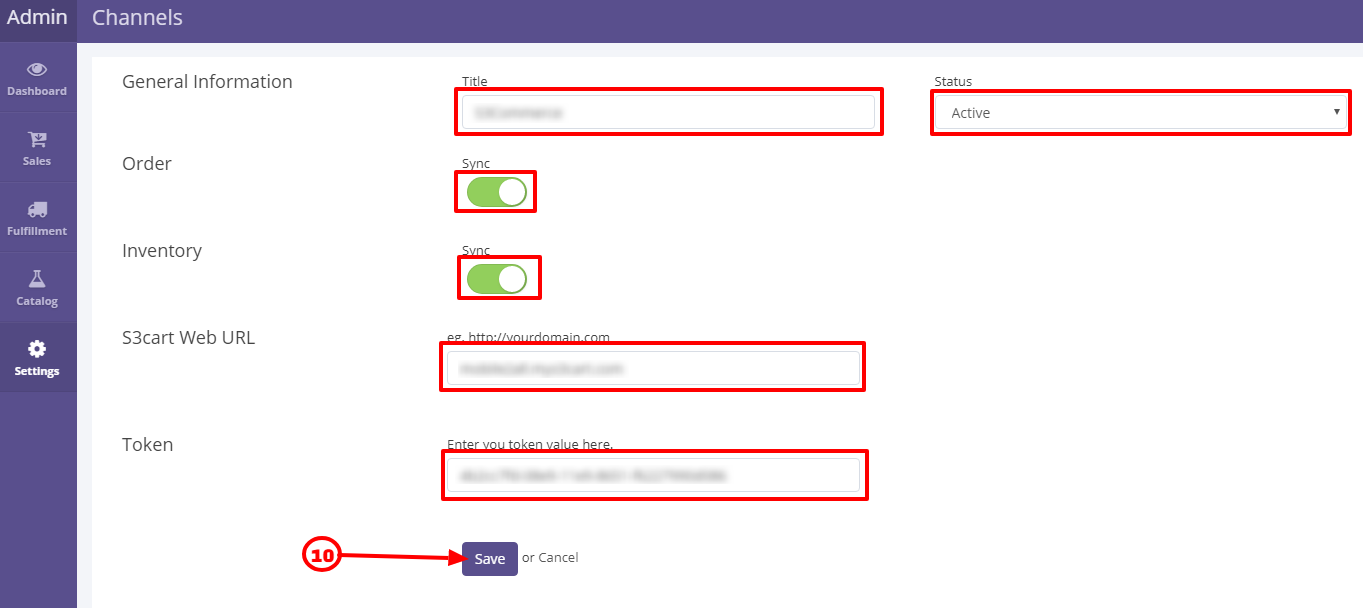Let’s Integrate with S3commerce
To integrate S3commerce with S3Cart follow these simple steps:
1. Login at your S3commerce admin panel and navigate to “Apps” from left side menu.
2. Click at “Action” button in S3commerec box.
3. Click at “Preferences” link from the drop down menu.
4. Copy “Token value” from the input box.
5. Login to S3cart in a new tab.
6. Click at “Settings” link from left side menu.
6. Click at “Channels” link.
8. Click at “+ Add New” button located at top right position.
9. Click at “S3CART” logo.
10. Fill the configuration fields after that follow these simple steps.
A. Click “Save” button.
B. If there is any error then check the configuration values and follow step no – 10.