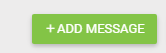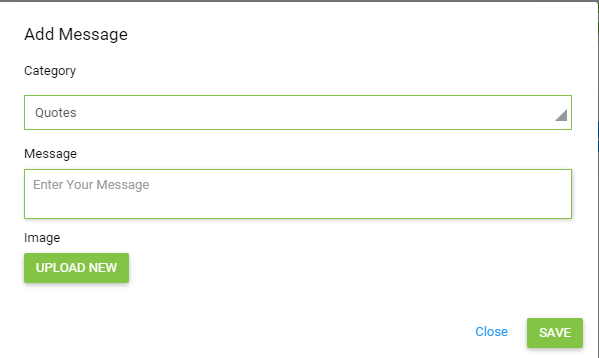Add new message to my library
Firstly, click on the add message option. Now you can add message to your library by fill up the details of each section ie
Category – select the category which you want
Message – add your message
Image – upload image
Message saved into your library. So you can use it later or schedule it for your profile.