To delete an account from S3Engage follow the given steps:
1 Login to your S3Engage account.
2 Go to dropdown menu bar given on the top left corner.
3 Go to “Social Accounts”.
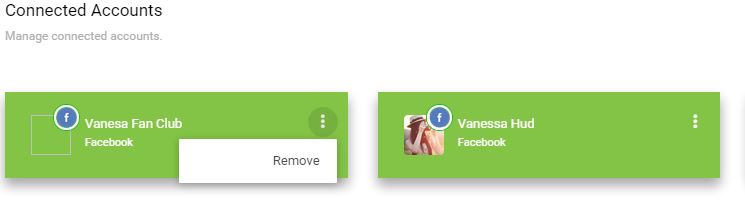
4 User can remove the connected accounts by the dropdown option given in the right corner.
